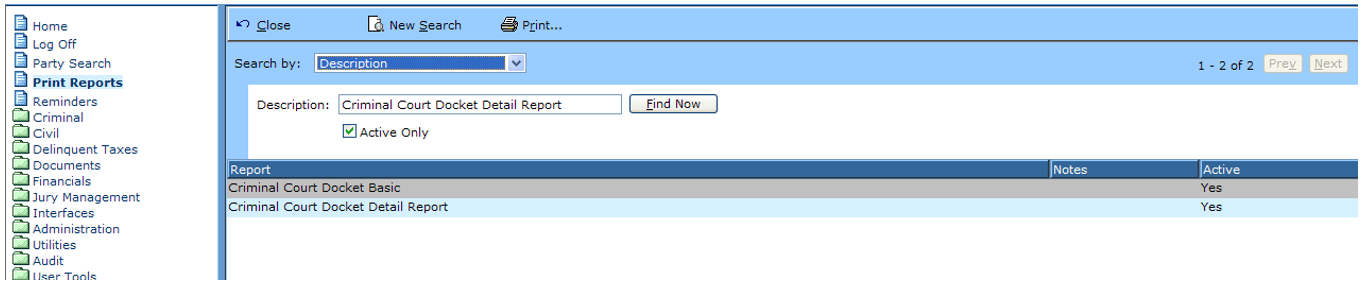Court Docket Detail Report-Criminal
Summary
Court Docket Detail Reports are available thru the Print Report Menu.
Print Reports
Criminal Court Docket Detail Report
Step 1: Select Process
- Select Print Reports from the TnCIS Menu Option
- You may search by Description or Report Category from the drop down. On this illustration I have selected Description. Enter the Descriptive name of the docket that you wish to print or Click Find Now.
- Double Click on the Criminal Court Detail Report.
- Select the Court Docket report name that you have set up in Court Docket Administration from the drop down. The system will default all parameters that are set up in Administration.
- Enter the From Date and Thru Date and Time.
- You may view the Selection Criteria and Options Tabs to include and make any changes. Note: Any changes made will only affect the docket you are printing. If a permanent change is needed you must change in the Administration Tables for this docket.
- Print your report.
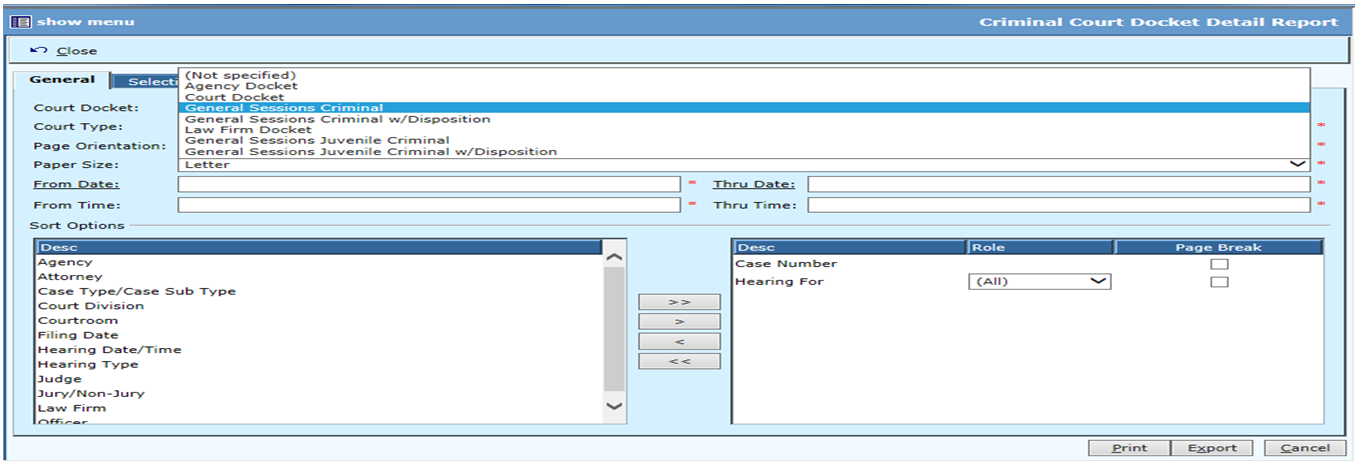
Rev. 03/19/2021