Refund Bond
Summary
This option is used to refund the bond or part of the bond.
Criminal
Refund Bond
Step 1: Select Process
- After opening the Criminal folder, Select Criminal Cases.
- Find and open case with the bond.
- Select bonds from the Options list.
- Double –click on the bond to open the bond.
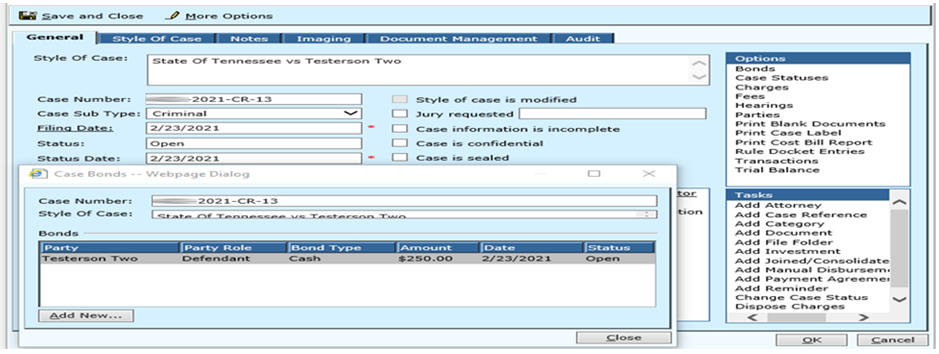
Step 2: Locate the TASKS options you can perform on the Posted Bond
- Select Refund bond
- At the Refund bond screen
- Select the Reason from the drop down options and enter a Refund Date
- Verify the Refund To party if this is not the party to receive refund then enter correct name in field.
- Enter the Amount to Refund located next to the Bond Balance.
- Enter the Refund Description
- Select the transaction type from the drop down
- Select the General Ledger account’s hyperlink will be available to add new, edit or search the correct Liability General Ledger account that holds bond money.
- Notes may be entered as needed.
- Total amount to refund must equal the Total applied to be able to continue.
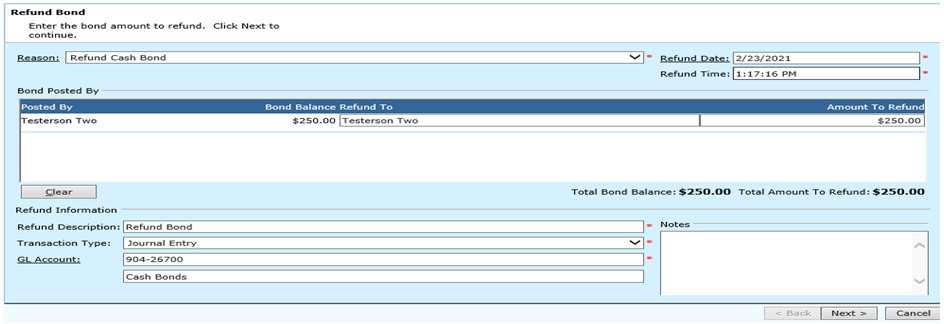
Step 3: An Automatic rule docket will be generated. Make any changes if needed.
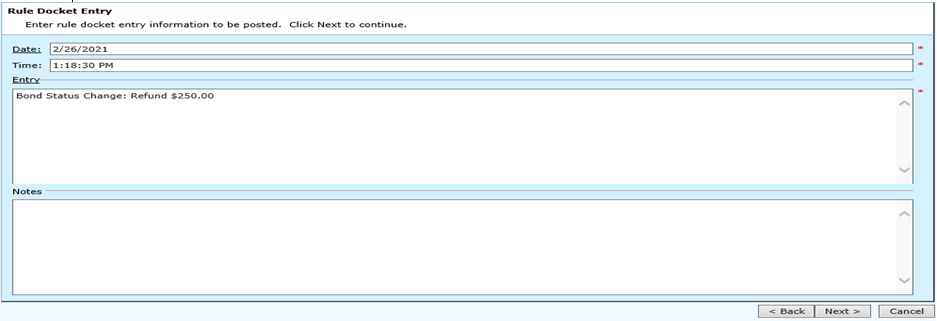
Step 4: Completing Refund Bond.
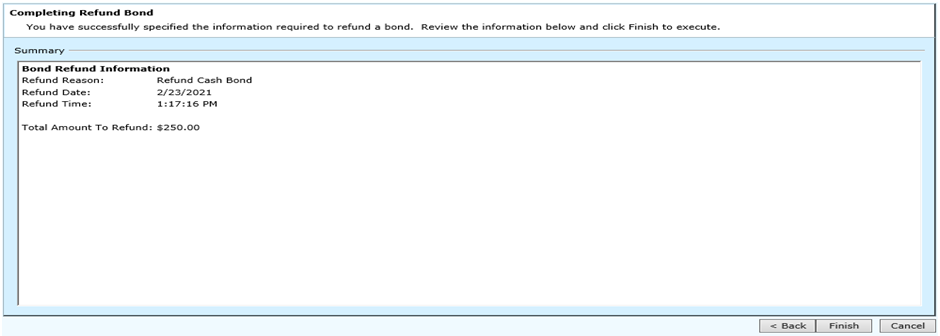
Other tasks may be performed when the information is complete.
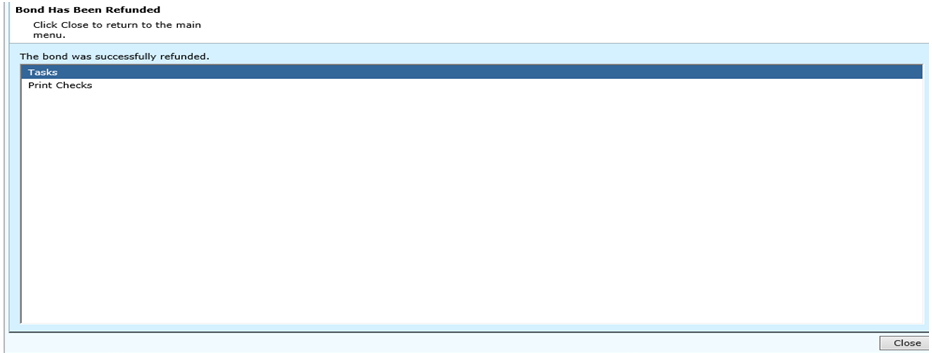
Step 5: After completing the Refund Bond your bond will be closed.
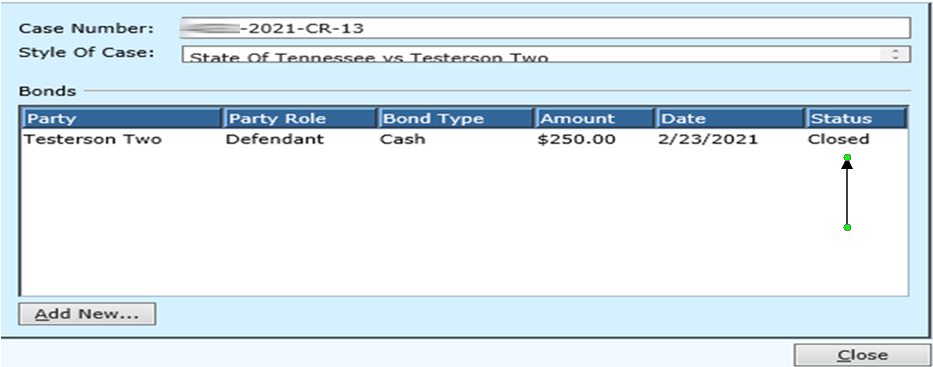
Voiding A Bond Refund
Step 1: To void a Bond Refund that was done in error-double click on the closed bond. Click on the Activity Tab.
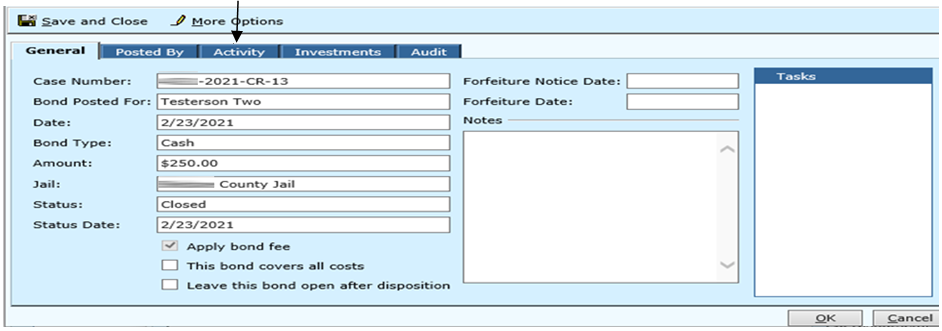
Step 2: Double-click on the Refund activity line.

Step 3: This opens the bond Refund.
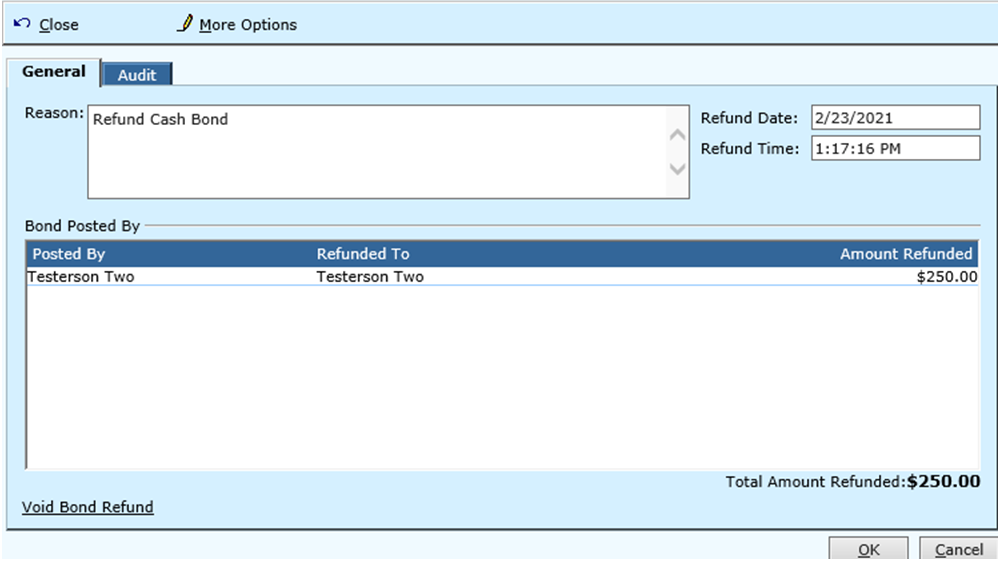
Step 4: This opens the bond refund. At the bottom, left hand corner is the Void Bond Refund hyperlink. Clicking on this hyperlink will bring up the Void Transaction screen. Enter the void information and continue with the process will reverse everything you did and put it back to its original state.
Rev. 03/16/2021