Cost Calculator
Summary
The Cost Calculator program will allow the user to review a cost due for a party prior to disposing charges. This process will allow the clerks to be able to tell the parties their cost on demand.
Criminal
Cost Calculator
Step 1: Select Process
After opening the Criminal folder, select Criminal Cases.
Step 2: Select Case
Using the drop down menu for the Search by field, you can select to search by Case Number (this is the default), Citation Number, Party, Attorney, Officer, Judge, Status, Filing Date, Reference Number, Last Name or Sentence Deferred. You can also select the cases that are Open Only. Based on how you will search, you will enter the appropriate search criteria. Make the appropriate entries/selections. When the criteria have been selected, click the Find Now button. The cases will be displayed.
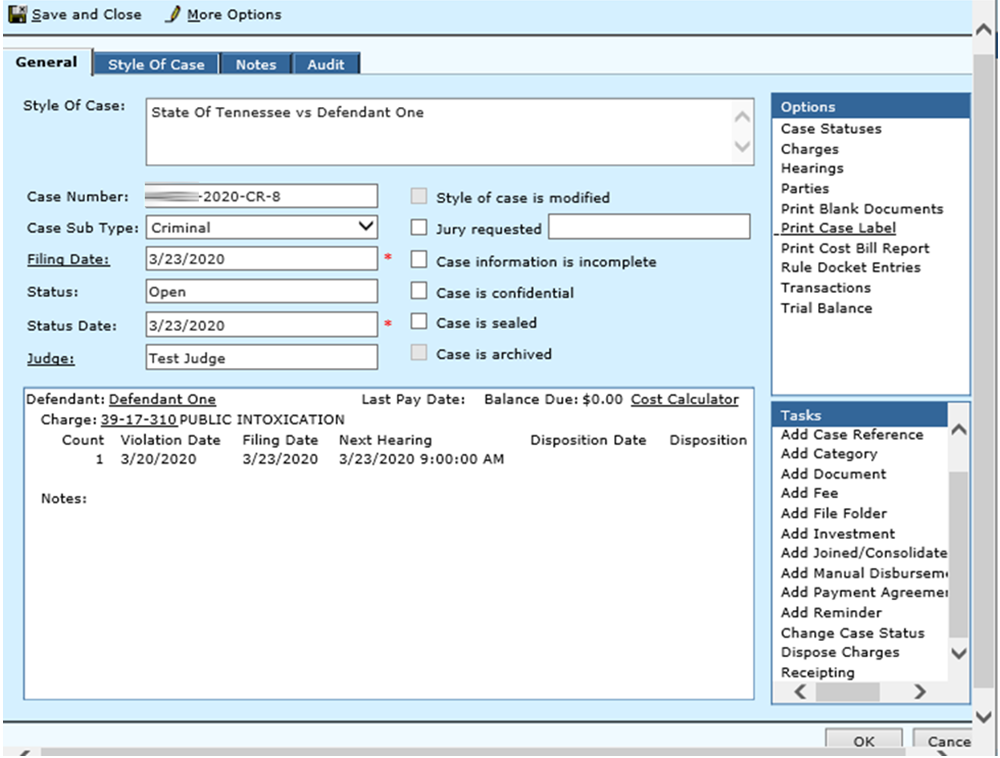
Step 3: Select to View Case
Double Click on the appropriate case to select.
Step 4: View Cost Calculator
Upon clicking the “Cost Calculator” hyperlink from the Criminal case screen the new process will be displayed. This process will automatically calculate all cost due the party using the same process as if disposing the charges.
The process will automatically assume a “Guilty” disposition type and a “today” date as the disposition date. This is necessary to determine cost applicable and the effective date of said cost.
The process will display all disposed and un-disposed charges, so the user gets a full reflection of cost even if one charge happens to be disposed.
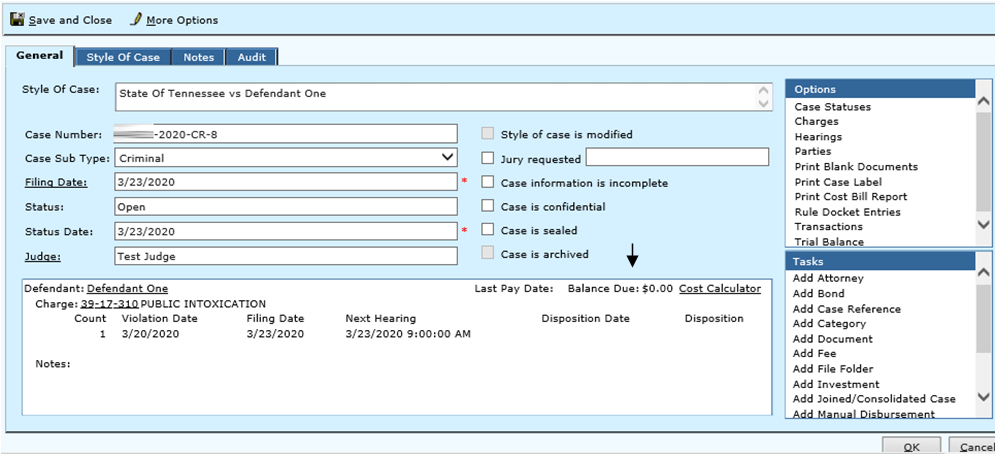
The process will allow changing of the fee calculation and fine amount. Any changing of these fields obeys the same logic in the dispose charge.
Costs and Taxes
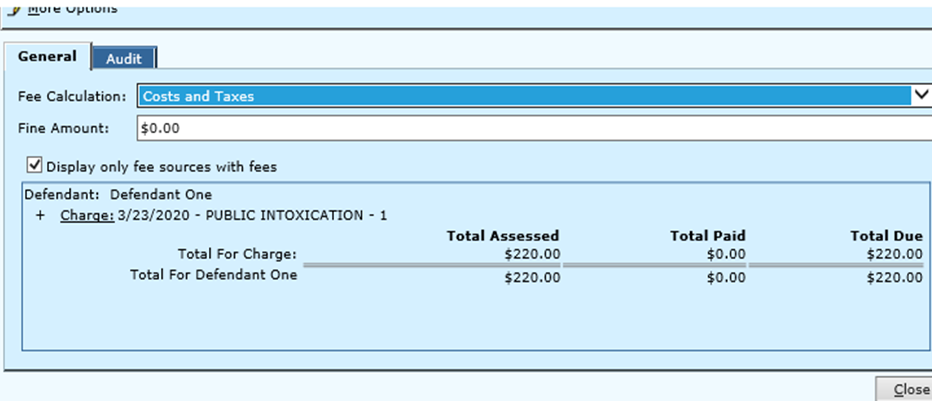
Costs Only
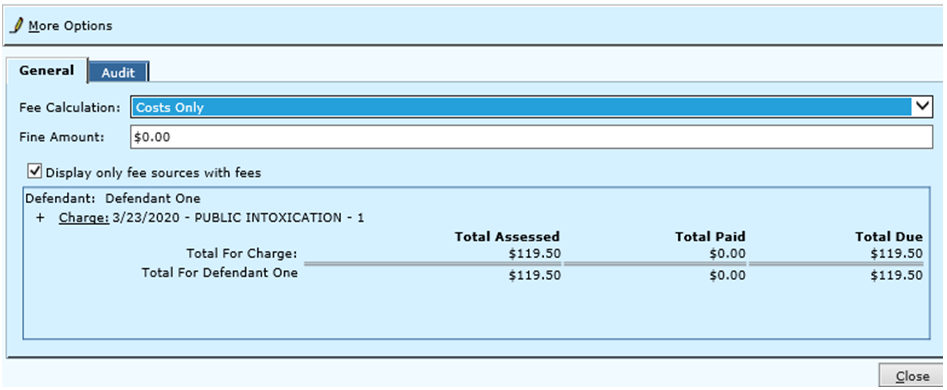
Taxes Only
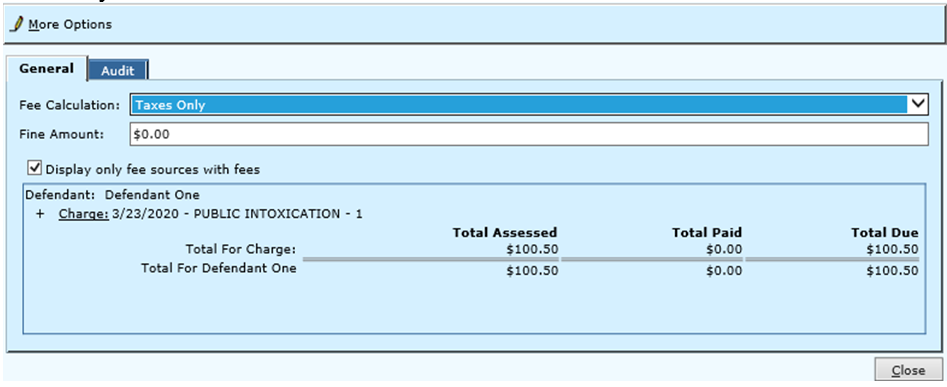
Fine Only
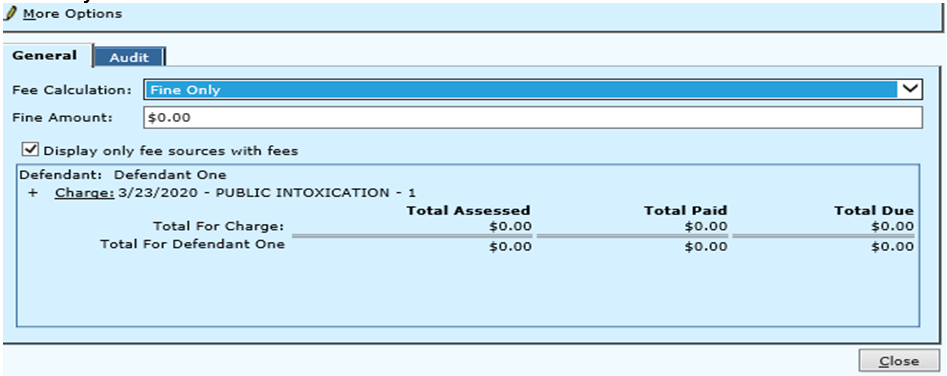
Once all charges have a disposition type set due to being disposed the page will no longer display this hyperlink since all charges are disposed users should use the real fee screen.
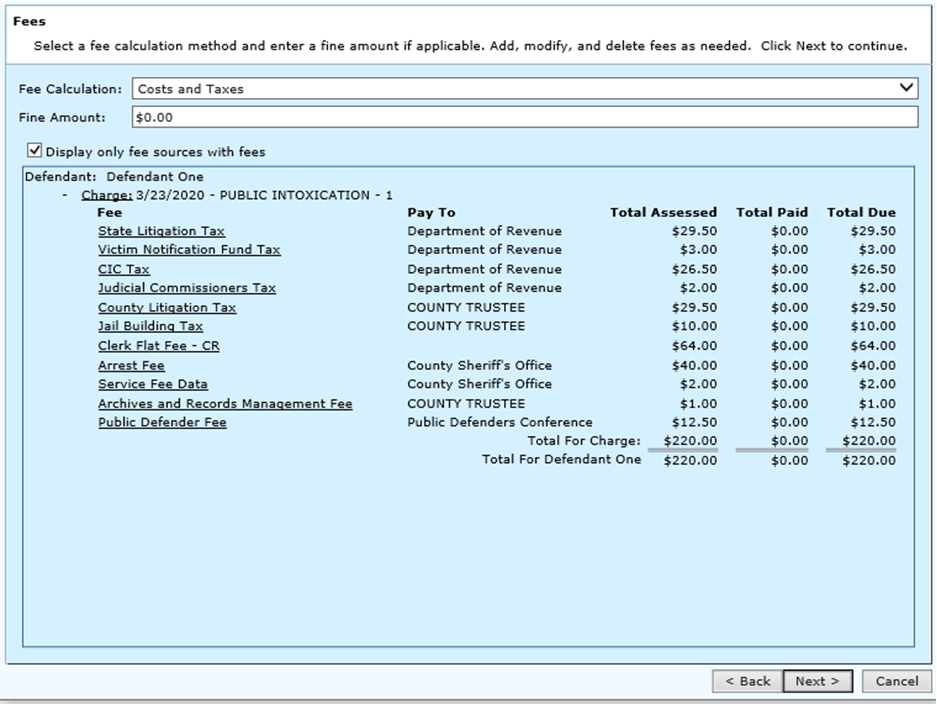
Note: Even though the process will allow users to “add” a fee it does NOT save the fee. It is the responsibility of the user to later add any additional fees as needed during disposition.
Rev. 03/17/2021