Add Case Reference
Summary
This option allows you to add a case reference number to a Criminal case.
Criminal
Criminal Cases
Step 1: Select process
After opening the Criminal folder, select Criminal Cases.

Step 2: Select case
Using the drop down menu for the Search by field, you can select to search by Case Number (this is the default), Citation Number, Party, Attorney, Officer, Judge, Status, Filing Date, Reference Number, Last Name, or Sentence Deferred. You can also select the cases that are Open Only. Based on how you will search, you will enter the appropriate search criteria. Make the appropriate entries/selections. When the criteria have been selected, click the Find Now button. The cases will be displayed. Double click on the appropriate case to select.
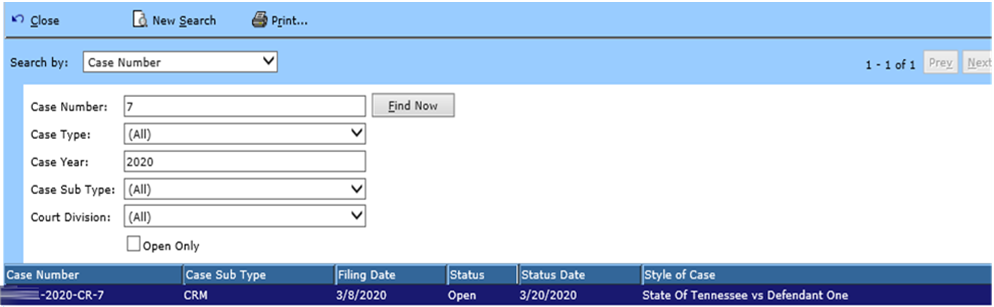
Step 3: Select to Add a Case Reference
The case information will be displayed. From the side Tasks menu, select Add Case Reference.
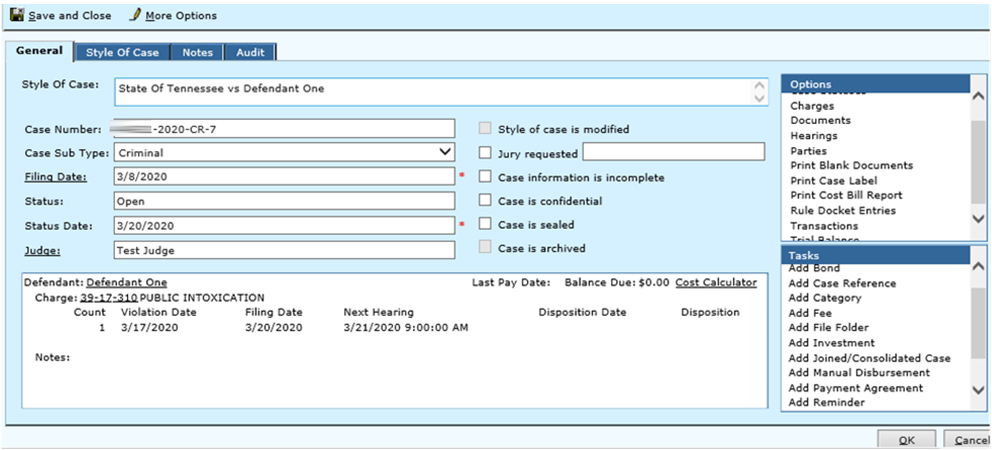
Step 4: Select reference type.
Enter the Reference Type information as prompted. Click OK when complete or click Cancel to return to Step 3.
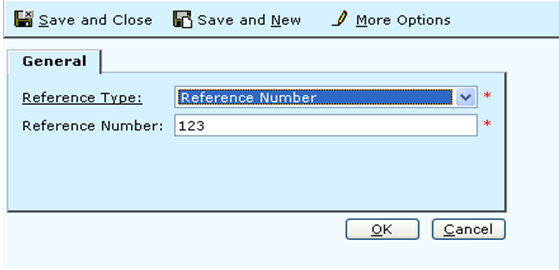
Field Descriptions:
| Reference Type | Required | Use the drop down menu to choose either Old Case Number or Reference Number. |
| Reference Number | Required | Type the reference number to use for this case. |
Rev. 03/16/2021