Civil Books
Summary
TnCIS supports the use of the Civil Books feature to replicate that of the physical books that courts keep recording information on wills, bonds, inventory, and others. Under Administration, Civil Books the book names can be added to replicate the names of the physical books. The names should include the name and number of the book. If the book number is not known, the number can be entered in the description field during case entry on the civil books screen.
Civil
Civil Books
Step 1: Select Civil Books
From the Administration main menu, select Civil Books.
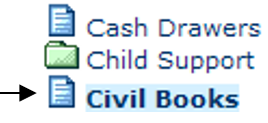
Step 2: Add Civil Book
Click on Add New to create a new book.
Step 3: Create New Book
Type in the name of the book and number and click OK.
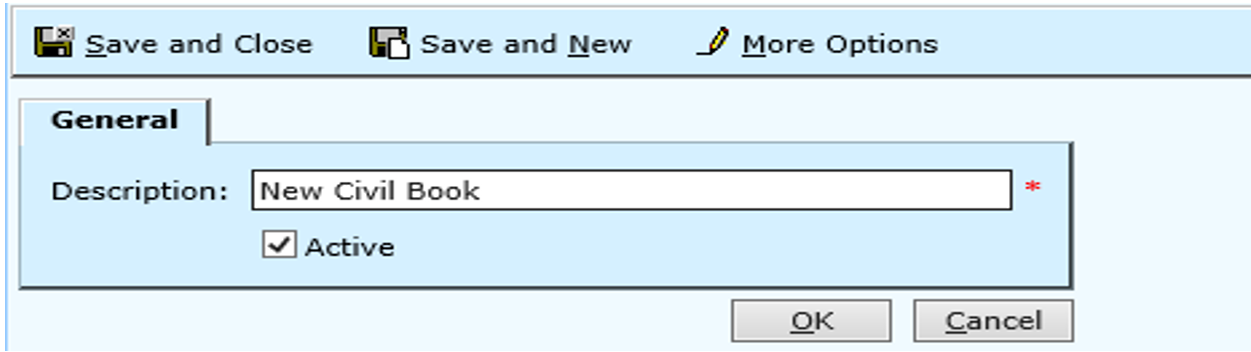
Rev. 05/14/2021