Print Blank Jury Documents
Summary
Use Print Blank Jury Documents to prepare blank documents for potential jurors to complete.
Jury Management
Print Blank Jury Documents
Step 1: Select process.
From the TnCIS main menu, click Print Blank Jury Documents.
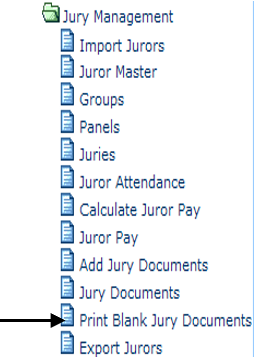
Step 2: Print documents.
On the General tab, in Document Type, select a type.
At Printer, select a printer.
At Copies, enter the number of copies you want to print.
Click OK. The document is sent to the printer. You return to the main menu.
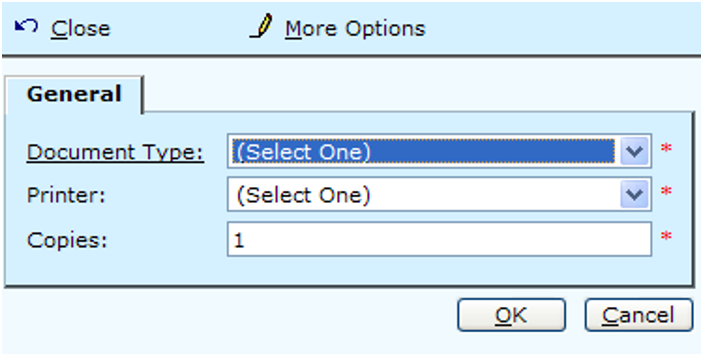
Rev. 04/13/2021