Jury Documents - Historical
Summary
Use Jury Documents to search TnCIS for Jury Documents that have been generated. The search function enables you to access generated jury documents in many ways, such as by type or status of the document, within a range of dates, and by individual juror, using a partial or complete name. You may also print the document.
Jury Management
Jury Documents
Step 1: Select process.
From the TnCIS main menu, click Jury Documents.
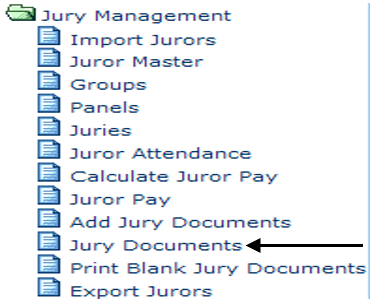
Step 2: Search for documents.
In Search by, click Category, for example.
In Document Type, select Questionnaire.
In Category, leave as is.
Double click the line containing the name of the juror whose documents you want to see.

Step 3: Review document.
Field descriptions are in the previous section of this manual.
On the General tab, review juror document information. You see the document status in the document window.
Clerk can modify document status
Enter notes in the Notes window.
Print document by click on the Print Document hyperlink
Click OK to return to the search screen.
View another document, or click Close, as appropriate.
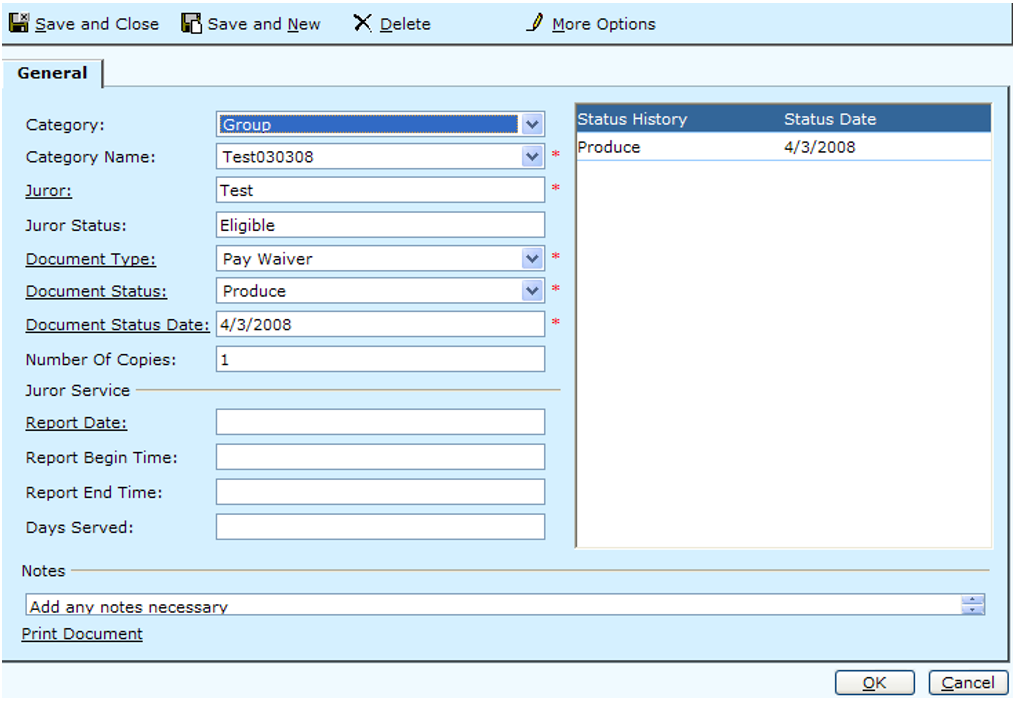
Rev. 04/13/2021