Calculate Juror Pay-Pay By Report
Summary
You may calculate juror pay either by check or by report. When you calculate by check, TnCIS creates disbursements for checks to be printed. When you calculate by report, TnCIS does not create disbursements. You have the option of printing a juror pay report with both methods. Note: If the county executive pays for juror service, use Calculate by Report.
Jury Management
Calculate Juror Pay
Step 1: Select process.
From the TnCIS main menu, click Calculate Juror Pay.

Step 2: Pay by report.
TnCIS fills in Batch Description with your initials and today’s date. If you calculate more than one batch per day, TnCIS adds a sequence number to the end of the description.
In the Pay By window, click Report.
Click Next.
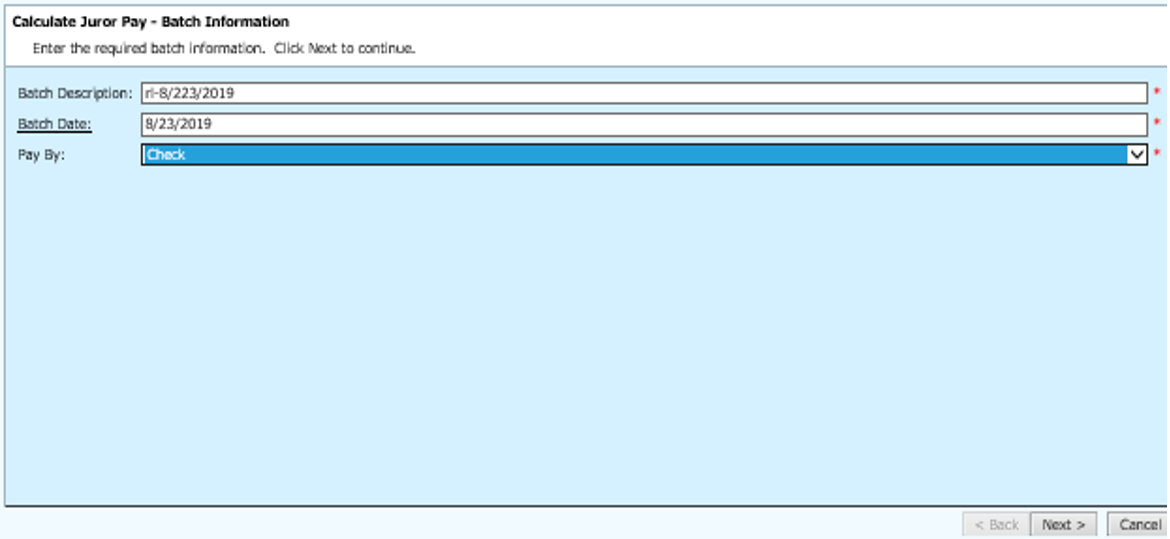
Step 3: Select jurors to calculate pay for.
Use the check box at the top to select all jurors. Select individual jurors by clicking a check box
next to the appropriate name.
Surrender of Pay applies only to pay, and not to mileage.
Mileage Amount is the accumulated mileage for the date the juror served.
Pay Amount is the accumulated payment for the date the juror served.
Total Amount is the total amount the juror will be paid.
Click Next.

Step 4: Review and complete pay calculation.
Review the information is correct for your pay calculation.
Click Finish. TnCIS calculates juror pay.
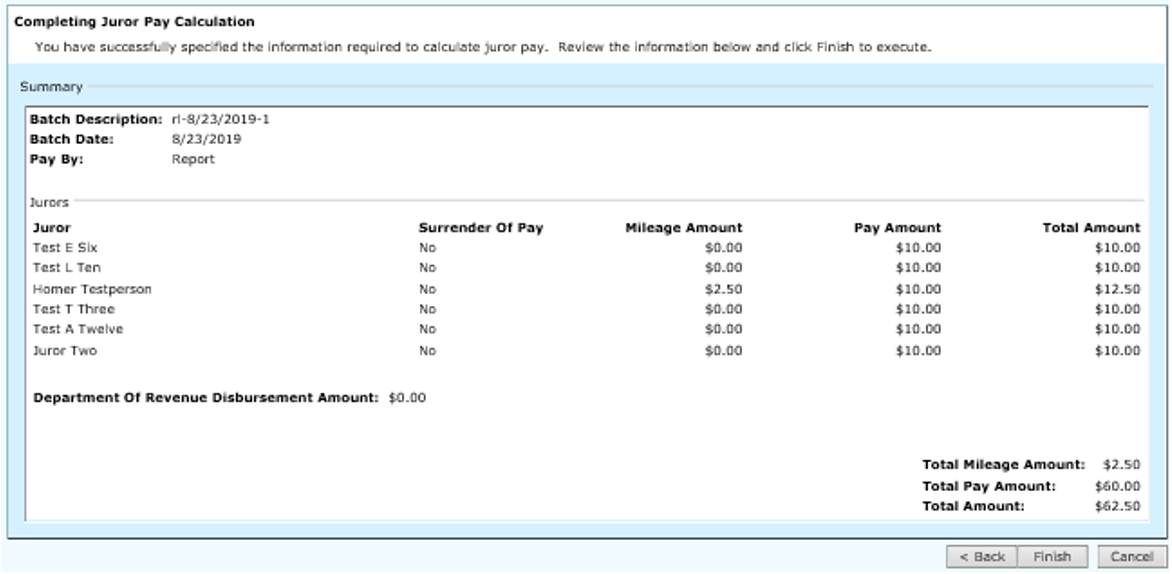
Step 5: Print report.
Create a report to send elsewhere for printing by clicking Create Jury Pay Report. From the Search By drop down select: Batch Description or Batch Date. The report can be grouped by Category or Entity Name.
Click Close.
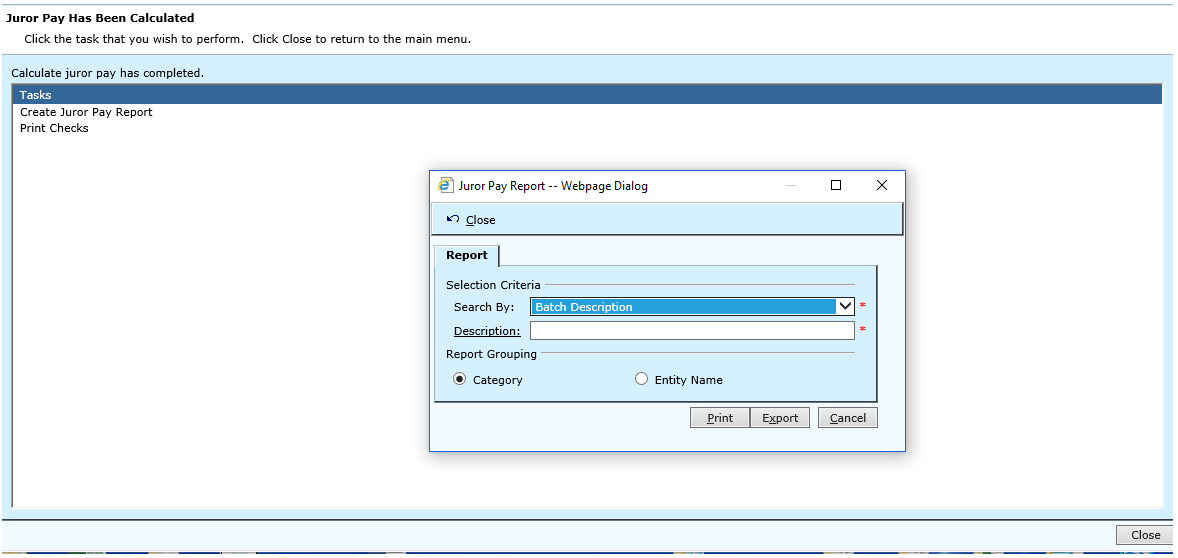
Rev. 04/12/2021